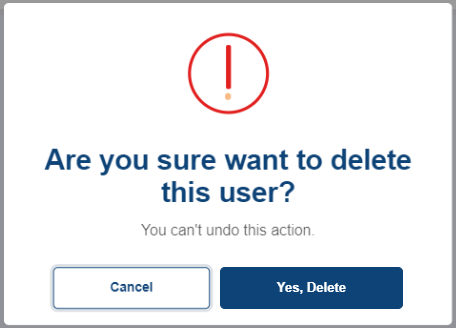Users:
Users’ module helps us to create multiple users based on Branch and User Roles. The below screenshot shows all the users who are added as an example on how it will look. Let’s see how to add a new user, manage users and roles assigned.

Manage Users:
- Users can be easily managed by using search and also filtering by Branch and active/inactive status of the user.
- We can also edit, delete and also reset the password using the icon
 and once we click the reset password, user will receive the instructions to reset the password in their email address
and once we click the reset password, user will receive the instructions to reset the password in their email address - While deleting the user, system will prompt for a confirmation of the user deletion